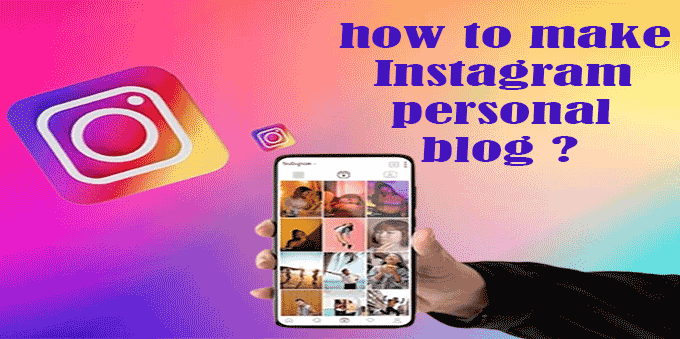How to find song audio of Instagram reels?

Have you ever noticed how many Instagram reels are set to catchy tunes?
We thought it would be great to use that same song in our reels! These songs can really make our reels look amazing. But what if the person who created the reel forgot to mention the song's name?
Don't worry! This article will show you how to find the audio for Instagram reels
Well also share some tips for reels that'll help you gain exposure for your brand and stop followers in their scrolling tracks!
What are the best ways to find songs on Instagram reels?
We know tracking a reel can be tricky, especially with all the different platforms out there, like iPhones, Androids, and websites. That's why we're here to show you the fastest and easiest way!
We're here to help you find Reels songs in three easy ways.
1- Searching within Reels for the song you're looking for

Songs are part of videos or stories, and usually, the creator or artist is tagged. It's a lovely tradition that creators often mention the songs used at the end of the video
If you're looking for a specific song, you can search using the music note symbol or the song title. If you can't find the information you're looking for, don't worry!
One super helpful way to track down what you're searching for is to head over to the "Sound" section of reels.
Another great way to discover new music is by clicking on a song name to go to its page on Instagram.
Step One
The first thing you'll want to do is open Instagram and tap on the "Search" icon to open the Explore page.
Step Two
Type in a keyword for the track you want to find.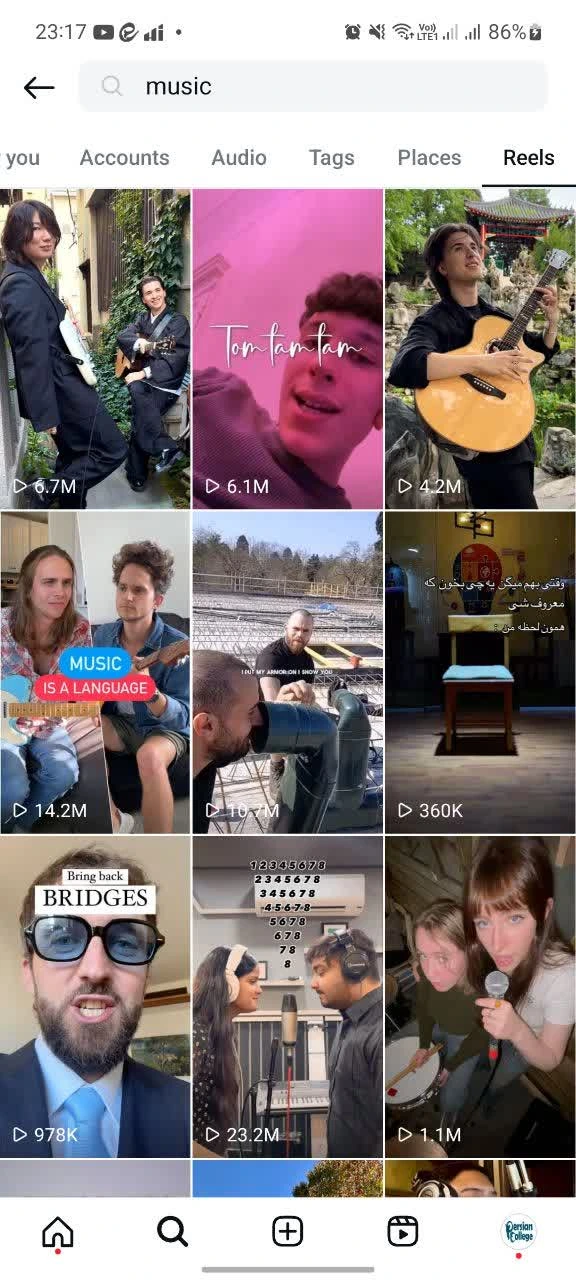
Step Three
All you have to do is tap on the "search" icon for the keyword, select the audio tab, and tap on the desired track. It's really that simple!

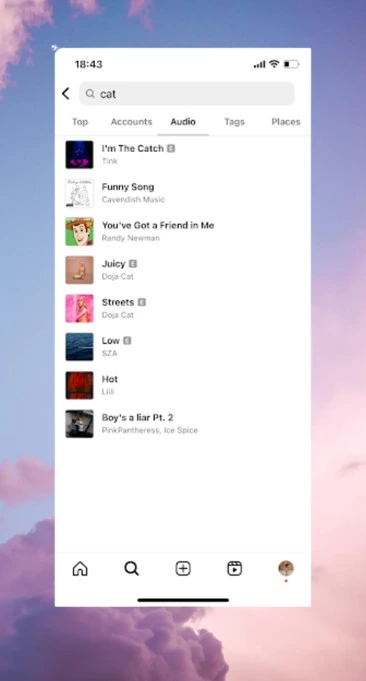
Step Four
Now it's time to preview the audio, save it for later, or tap "use now" to start creating your reel.
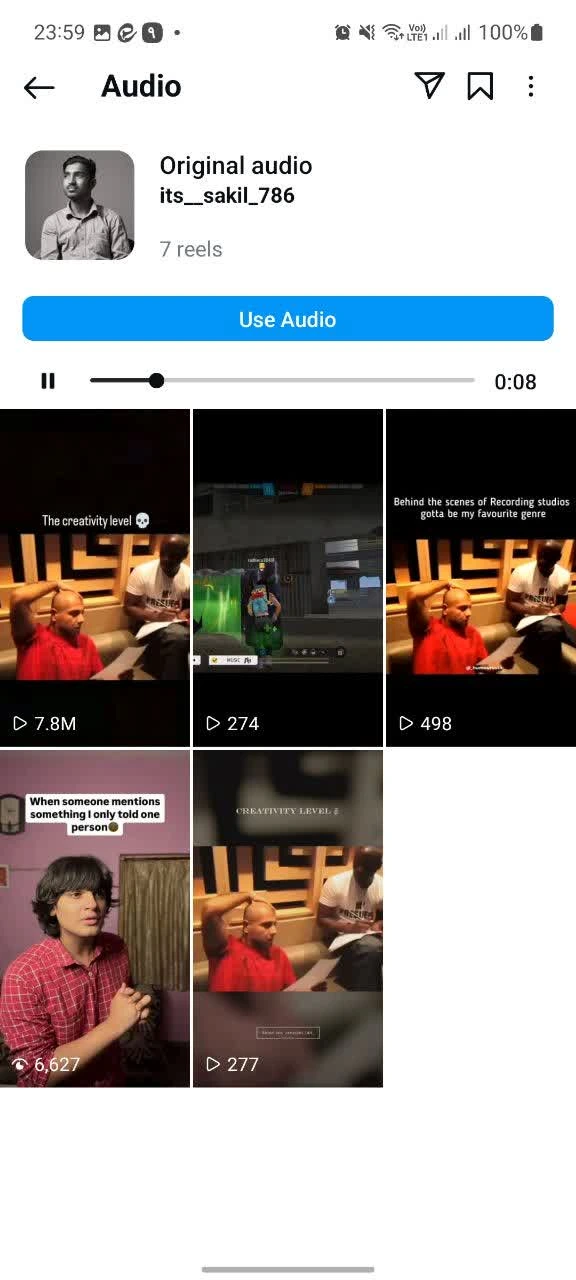 2-Using Google to find songs
2-Using Google to find songs

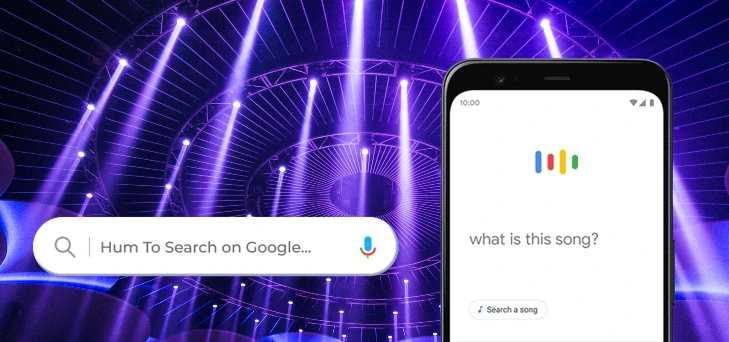
As our journey continues, we get to venture into the vast world of Google and explore the many ways we can use Google to locate our most-loved song!
We're so excited to show you these ways! We'll walk you through each one and explain how they work. We're here to help you find the song you love as quickly as possible!
• Searching for the lyrics of a part of a song
Guess what! You can actually write part of the text in Google and it'll guide you to find the song! Plus, it'll show you lots of websites about that song that you can use to find and download your song! Isn't that cool?
• Searching for hashtags that were hit in the reels
I just wanted to let you know that you can search for hashtags related to your reels song on Google. It's really easy! Once you've done that, Google will show you the results, and you can find the one you're looking for and use it in your reels.
Let's say you're looking for more info on the hashtag #selena_gomez that was in the reel you saw. No problem! Just search it on Google and you'll find lots of links related to this topic.
• Browsing in forums and topics
There are so many great topics and forums you can search to find a song or ask other users to answer the song you want! You can ask questions and create a topic, and other users will be happy to help you out.
I'd be more than happy to give you some suggestions! You could try these sites, for example.
- you should definitely check out Reddit.
- And don't forget about Last.fm!
- Forums are a wonderful place to start!
- Spotify Community is a great place to connect with other music lovers and share your passion for music!
3-Using Shazam, which you can install on your iPhone or Android device

No luck finding the sign on the reel? No help from Google? Don't fret! We're here to show you the golden way to solve this problem.Welcome to this section! We're so excited to show you two awesome ways to use the Shazam program so you can get the most out of it. We'll cover how to use Shazam on iPhone and Android phones.
-
iPhone
I'm so happy to show you how to do this! But first, if it's not already there, we need to add the Shazam toggle to the iOS control center.
1. open the settings app on your iPhone and navigate to the Control Center tab
2. Scroll down to the More Control section and look for the Music Recognition option.
3. Press the plus sign next to it to add the toggle to the Control Center.
To identify a song on Instagram, just open the app on your iPhone, play the video with the song in it, and make sure you're listening on the loudspeaker, not earphones. Then, just swipe down on the Control Center and tap the Shazam button. Easy-peasy!
Shazam is here to help you identify that song you've been searching for! Once you enable Shazam Music Recognition in your Control Center, the name of the song will pop up at the top of your screen. Easy as pie!
-
Android phone
You should see a banner at the bottom of your screen that says you can use Shazam while using other apps.
1. Just tap on "Try it now." Then, scroll down in the settings app and navigate to Shazam
2. Enable the toggle next to "Allow display over other apps
3. Now, head back to the Shazam app and tap on "Try now." You're all set!
You'll now see a Shazam icon floating around on your screen, which is pretty cool. But we know it's not ideal to have a floating button on your home screen all the time. So, to get rid of it, just head back to the Shazam app. You should see another banner at the bottom asking you to add Shazam to your quick settings.
To get started, just hit the Try It Now button. Then, tap on Add Tile. Now, go ahead and bring down the notification panel on your phone. You'll see a little option to disable Tap to Shazam. Just select that, and you're all set!
Ultimately, we believe that using Shazam can help you find the song you're looking for more accurately. However, if the name of the music or the singer is clear in Reels itself, there's no need to use Shazam. You can simply use the hashtag or the name of the song in your reels.
We'd love to hear your thoughts! Is there another way you think we can do this? We're really excited to read your comments!
We'd love to hear your thoughts! Your feedback will help other readers of this article learn how to find song audio of Instagram reels. Please leave your opinion in the comments section.